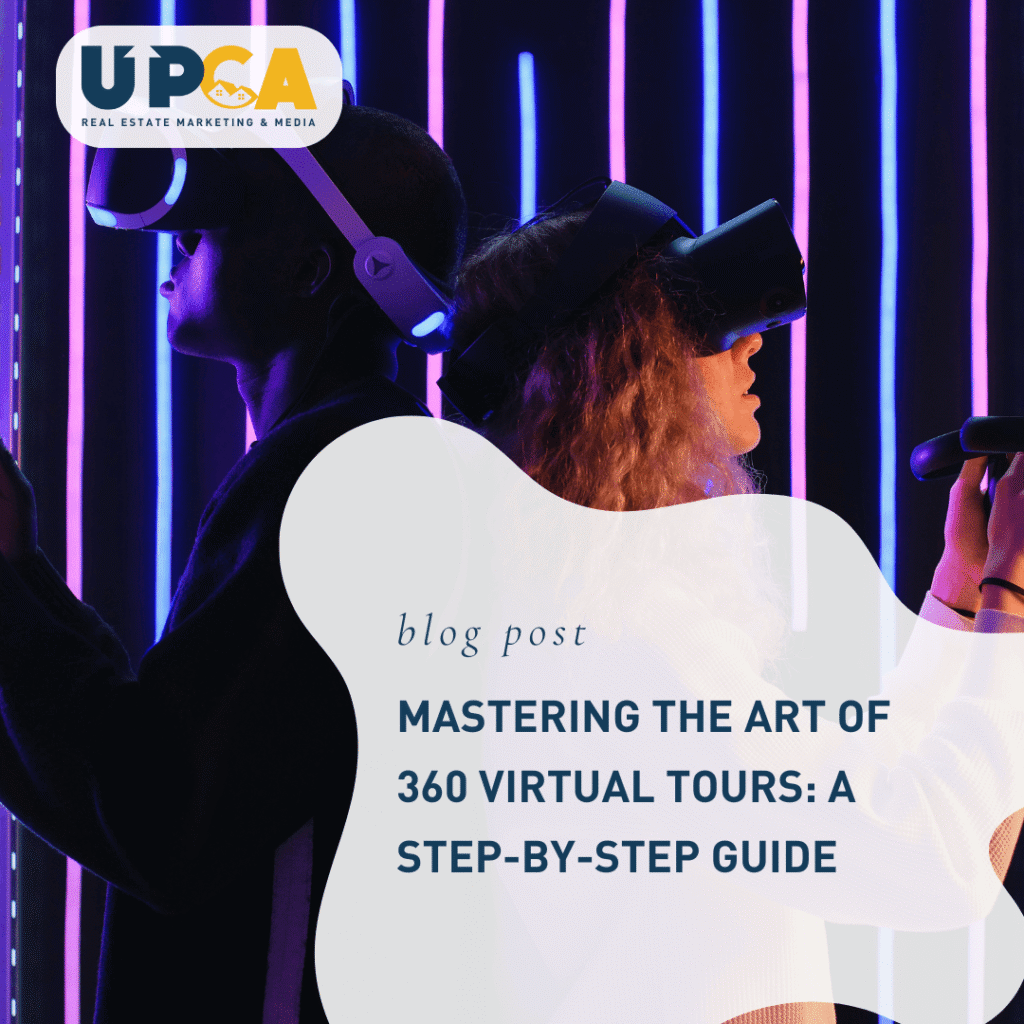In the digital age of real estate marketing, 360 virtual tours have revolutionized the way properties are showcased. Offering a fully immersive experience, these tours allow potential buyers to explore properties from anywhere, at any time. They provide a realistic sense of space, layout, and ambiance, helping buyers make more informed decisions without stepping foot on the property.
In this comprehensive guide, we’ll walk you through the process of creating captivating 360 virtual tours that showcase properties like never before.
Why 360 Virtual Tours Are Essential for Real Estate
Before diving into the steps, let’s understand why 360 virtual tours are a game-changer in property marketing:
1. Convenience for Buyers
Buyers can explore properties from the comfort of their homes, making it easier for them to shortlist options.
2. Expanded Reach
Virtual tours attract buyers from different cities or countries, breaking geographical barriers.
3. Increased Engagement
Properties with 360 virtual tours receive more views and inquiries compared to those with static images.
4. Competitive Edge
Offering virtual tours sets your listings apart in a competitive market.
Step 1: Understand the Tools and Equipment
Creating a professional 360 virtual tour requires the right tools and equipment. Here’s what you’ll need:
a. 360-Degree Camera
A good 360-degree camera is the foundation of your virtual tour. Popular options include:
- Ricoh Theta Z1: Offers excellent image quality and is user-friendly.
- Insta360 ONE X2: Known for its portability and affordability.
- Matterport Pro2: A high-end option for detailed 3D virtual tours.
b. Tripod
A stable tripod ensures steady shots and reduces distortion in the images.
c. Editing Software
After capturing the images, you’ll need software to stitch and enhance them. Popular options include:
- Matterport: Ideal for creating detailed 3D tours.
- Pano2VR: Great for customizing and linking panoramas.
- Kuula: A user-friendly platform for creating and sharing tours.
Step 2: Plan Your Shoot
Preparation is key to capturing high-quality images for your virtual tour. Follow these steps to plan your shoot:
a. Choose the Right Time
Shoot during the day when natural light is at its best. For interiors, ensure all lights are turned on to create a warm and inviting atmosphere.
b. Declutter the Space
A clean, uncluttered space makes a property look more appealing. Remove personal items, organize furniture, and add small touches like fresh flowers or decorative pillows.
c. Highlight Key Features
Identify the property’s selling points, such as a spacious living room, modern kitchen, or scenic views, and focus on showcasing them in the tour.
Step 3: Capture Stunning 360 Photos
Once the property is prepped, it’s time to start capturing the images.
a. Set Up Your Camera
Position the camera at eye level, typically around 5 to 6 feet, for a natural perspective.
b. Take Multiple Shots
Capture photos from multiple angles in each room to provide a comprehensive view. Avoid placing the camera too close to walls or large furniture to minimize distortion.
c. Maintain Consistent Lighting
Ensure even lighting across all photos. Use additional lighting if necessary to reduce shadows and create a uniform look.
Step 4: Edit and Enhance Your Images
Editing is crucial to ensure your 360 photos look polished and professional.
a. Stitch Your Photos
Use your chosen editing software to stitch the images into seamless panoramas. Most 360 cameras come with companion apps or software for this purpose.
b. Adjust Colors and Exposure
Enhance the brightness, contrast, and colors to make the images more vibrant. Correct any overexposed windows or dark corners for a balanced look.
c. Remove Imperfections
Use editing tools to remove unwanted objects, such as camera shadows or reflections, for a clean final result.
Step 5: Create the Virtual Tour
After editing your images, it’s time to assemble them into a virtual tour.
a. Upload to a Platform
Choose a platform like Matterport, Kuula, or EyeSpy360 to create and host your virtual tour. These platforms provide tools for linking panoramas and adding interactive features.
b. Link Panoramas
Connect different rooms and spaces by adding navigation points (hotspots). Ensure the transitions between rooms are smooth and intuitive.
c. Add Interactive Elements
Enhance the tour with:
- Labels: Highlight features like “Granite Countertops” or “Custom Walk-In Closet.”
- Floor Plans: Provide a bird’s-eye view of the property layout.
- Call-to-Action: Include links or buttons for scheduling showings or contacting the agent.
Step 6: Optimize for Mobile and Web
Ensure your virtual tour is accessible and user-friendly across all devices.
a. Mobile Responsiveness
Most buyers browse on their smartphones, so ensure the tour works seamlessly on mobile devices.
b. Fast Loading Times
Compress images and optimize the tour to load quickly, even on slower internet connections.
c. Embed on Websites
Embed the tour on your real estate website and listing platforms to increase visibility.
Step 7: Promote Your 360 Virtual Tour
A stunning virtual tour is only effective if potential buyers can find it. Use these strategies to promote your tour:
a. Social Media
Share your virtual tour on platforms like Facebook, Instagram, and LinkedIn. Use captions like:
- “Take a virtual stroll through this stunning property from anywhere!”
b. Email Campaigns
Include the virtual tour link in email newsletters to engage your audience and drive traffic to your listings.
c. Listing Websites
Feature the tour on platforms like Zillow, Realtor.com, and your MLS to attract a larger audience.
Step 8: Track Performance
Use analytics tools to measure the success of your virtual tour and refine your strategy.
Metrics to Monitor:
- Views: How many people viewed the tour.
- Engagement: Time spent on the tour and navigation patterns.
- Leads: Inquiries or showings generated from the tour.
Step 9: Gather Feedback
Ask clients or colleagues for feedback on your virtual tour. This will help you identify areas for improvement and enhance future projects.
Step 10: Stay Updated with Trends
Virtual tour technology is constantly evolving. Stay ahead by exploring new tools, features, and techniques to keep your tours fresh and engaging.
Why 360 Virtual Tours Matter in Real Estate
360 virtual tours offer numerous benefits that make them a must-have in today’s real estate market:
- Convenience: Buyers can explore properties remotely, saving time and effort.
- Engagement: Interactive tours keep buyers engaged longer than static images.
- Trust: High-quality tours build credibility and attract serious buyers.
Conclusion
Mastering the art of 360 virtual tours can transform your real estate marketing efforts. By following this step-by-step guide, you’ll create immersive experiences that showcase properties in their best light, attract a wider audience, and generate more leads.
Ready to elevate your property marketing? Start creating professional 360 virtual tours today and take your listings to the next level.
Was this Blog Posts useful to you?